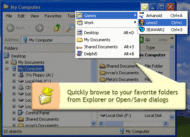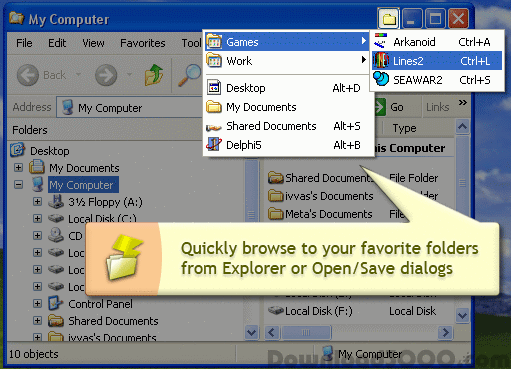AutoDialogs allows you a quick access to the folders you use most often in standard Open / Save as / Browse for folder dialogs. Using AD, you can automatically insert pre-selected folders into your dialog boxes using a system tray menu (requires only 2 clicks) or a pre-assigned hot key (one keystroke) With AutoDialogs, you no longer need dozens of mouse clicks to navigate to that desired folder!
Publisher description
AutoDialogs is a Windows XP/Vista/7 32-bit program that was developed to provide quick access to the folders you use most often in standard Open / Save as / Browse for folder dialogs (including all Microsoft Office versions), Windows Explorer and other programs. Using AutoDialogs, you can automatically insert pre-selected folders into your dialog boxes using a system tray menu (requires only 2 clicks) or a pre-assigned hot key. (one keystroke) With AutoDialogs, you no longer need dozens of mouse clicks to navigate to that desired folder!
Related Programs

TrayIcon Pro 2.1 SR1
Quickly launch programs from system tray menu

Detects downloads in your favorite browser.

Launch programs from your system tray

best software for smooth & powerful computer

Quick access to any folder or disk on system.